Some times we might want just to update the plugins, deactivate one or activate another quickly. This is possible not only from the WordPress admin dashboard but also from the OneStopWP control panel. After login navigate to Manage Site -> Plugins and you will see the following:
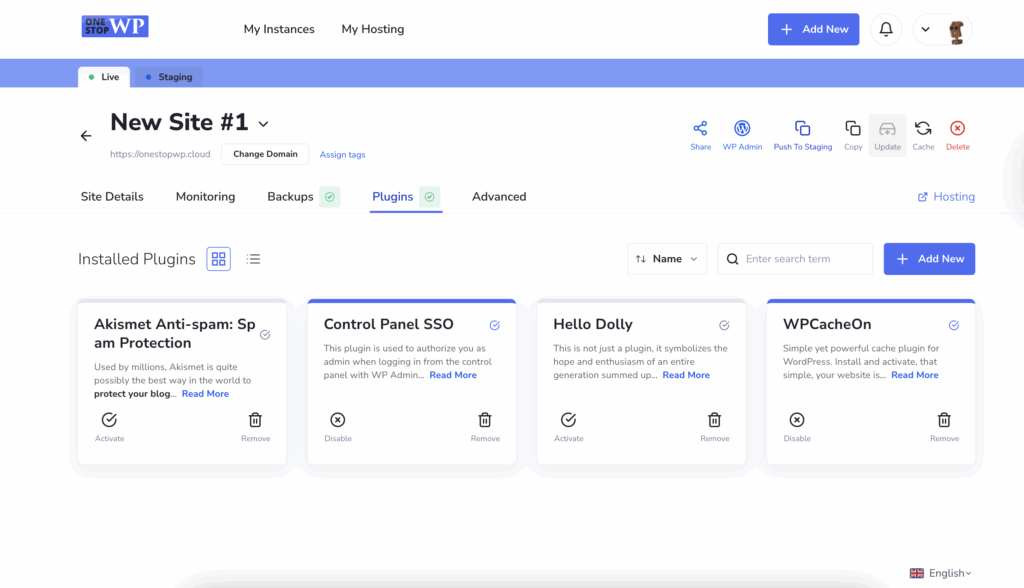
Important: The Control Panel SSO plugin is necessary if you would like to access the WordPress admin dashboard from the control panel in passwordless manner. The WPCacheOn plugin is our own cache plugin. The cache plugin will optimize the performance and improve the loading time of your website. This is why we pre-install it for you. This will guarantee a flying start of your website at OneStopWP.
If you click on the “+ Add New” button you can directly install plugin to your WordPress instance. You have other buttons like Activate, Disable, Remove, which are self-explanatory.
If you hover over the plugins, you will see the option to select more than one. This will give you the option to do mass actions on all of the selected:
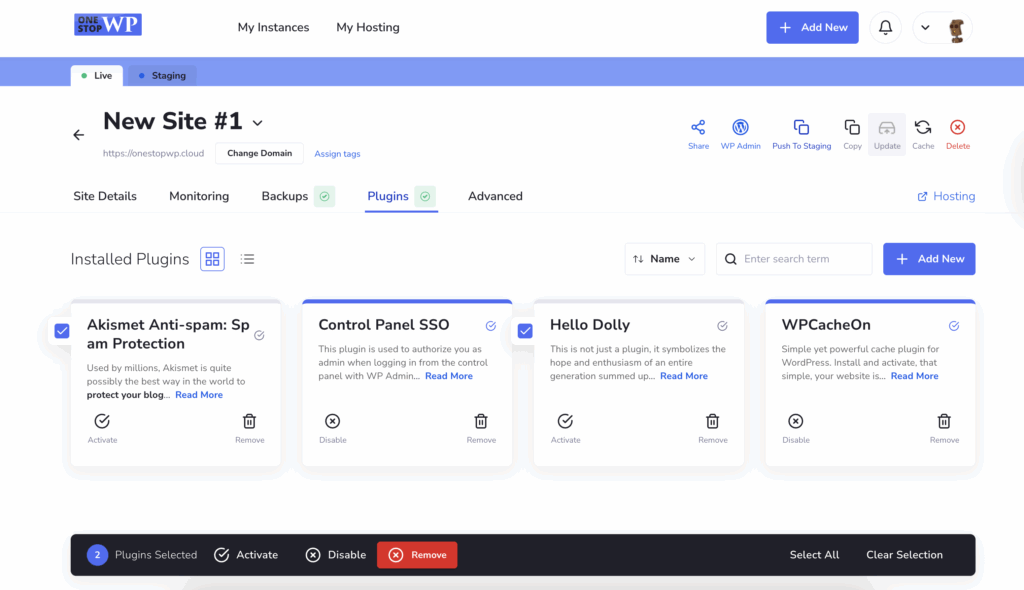
And this is a wrap on how to manage the WordPress plugins from the OneStopWP control panel!